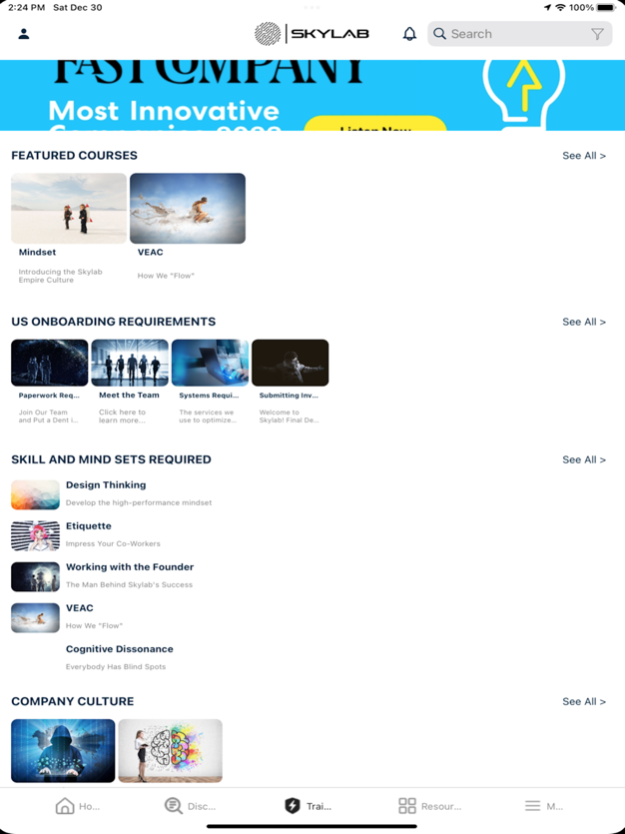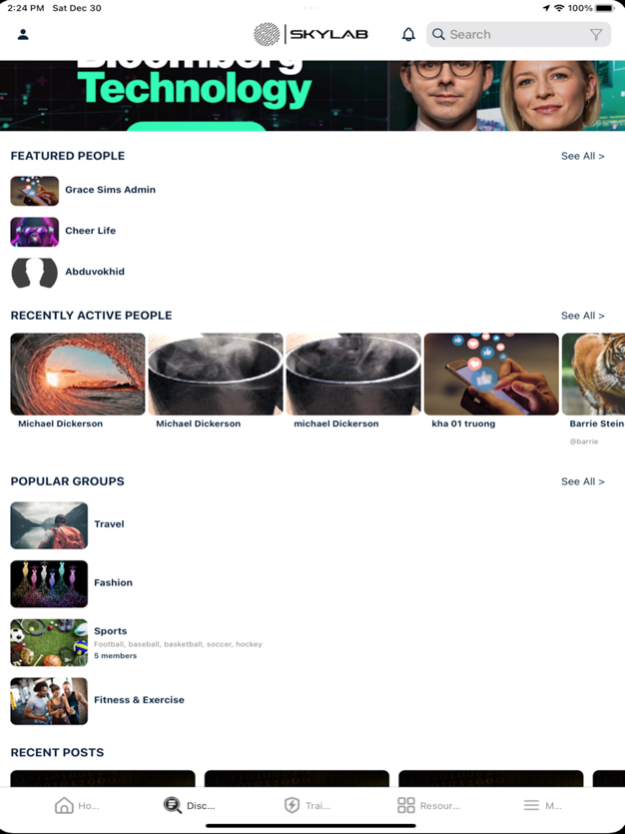Skylab Hub 1.1.8
Continue to app
Free Version
Publisher Description
The Skylab Network will allow you to instantly access your community.
Influencers and brands are starting to realize that apps are the new websites, and Gamification is the new normal.
In addition, social media and email do not provide the control, customization, or ability to easily train, track, or monetize a community. Influencers are looking for a simple out-of-the-box solution to jump into the Gamified App world.
The Skylab Network provides turn-key gamified communities, adapted to your brand.
Our Core System includes major features like chat, action tracking, a community wall, multimedia channels, gamified training courses, and in-app purchases.
Instantly Gamify and launch lightyears ahead of existing solutions with 15 unique, preloaded features - each designed to leverage today's most addictive social behaviors.
Why Gamify? If your user base does not feel a compulsive need to to check your app multiple times a day, you are unable to compete in neither today’s nor tomorrow’s world. We leverage this need for frequent engagement, exploration, and unpredictability.
Multi-billion-dollar brands, emerging small businesses, and nonprofits alike love our out of the box community solution.
Apr 15, 2024
Version 1.1.8
updated analytics...
About Skylab Hub
Skylab Hub is a free app for iOS published in the Office Suites & Tools list of apps, part of Business.
The company that develops Skylab Hub is Skylab Apps. The latest version released by its developer is 1.1.8.
To install Skylab Hub on your iOS device, just click the green Continue To App button above to start the installation process. The app is listed on our website since 2024-04-15 and was downloaded 1 times. We have already checked if the download link is safe, however for your own protection we recommend that you scan the downloaded app with your antivirus. Your antivirus may detect the Skylab Hub as malware if the download link is broken.
How to install Skylab Hub on your iOS device:
- Click on the Continue To App button on our website. This will redirect you to the App Store.
- Once the Skylab Hub is shown in the iTunes listing of your iOS device, you can start its download and installation. Tap on the GET button to the right of the app to start downloading it.
- If you are not logged-in the iOS appstore app, you'll be prompted for your your Apple ID and/or password.
- After Skylab Hub is downloaded, you'll see an INSTALL button to the right. Tap on it to start the actual installation of the iOS app.
- Once installation is finished you can tap on the OPEN button to start it. Its icon will also be added to your device home screen.